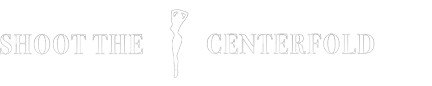New Sekonic Litemaster Pro L-478D and L-478DR Light Meters
Sekonic will have a new meter series for Photokina, including the L-478D and L-478DR. What’s new about these? These are the first meters with a beautiful color touch screen. Supposedly, there’s never been an easier light meter to use…
Essentially the same, the only difference between the two models is that the L-478DR adds wireless flash control with a built-in Pocketwizard unit, not unlike previous, similar variations in the rest of Sekonic’s past pro line. In any case, not only does this model look sweet, but if you want to change a setting, you just touch what you want to change. No more holding buttons or pressing certain button combinations in order to change various settings. This is the most intuitive meter you’ve ever seen.
In detail
The Sekonic L-478D and L-478DR are highly unique and innovative light meters that offer the first ever color touch-screen interface to facilitate still and cine incident light as well as flash metering capabilities. This visual interface lends itself to a more intuitive workflow through the ability to adapt the meter to your own workflow and needs. The meter is highly customizable and helps to streamline your process to incorporate only the functions you need. Conversely, the L-478’s breadth of features perfectly suits the demands of a more contemporary, post-medium image maker. Its tailor-made approach to functionality affords greater efficiency while working, yet is still capable of delivering results in a simple, easy-to-understand manner.
Touch-Screen Interface and Physical Design
 The most notably different aspect of the L-478 series, compared to all other light meters, is its touch-screen interface. This simple addition allows the meter to be used much more intuitively, with a shallower learning curve to get up and running to full potential. Rather than having to learn more complex systems and configurations of buttons and dials, with the touch screen you can simply tap or scroll through the features you want to use or modify. The visual layout of the screen is easy to navigate and understand, carrying over much of the semiology from previous Sekonic meters.
The most notably different aspect of the L-478 series, compared to all other light meters, is its touch-screen interface. This simple addition allows the meter to be used much more intuitively, with a shallower learning curve to get up and running to full potential. Rather than having to learn more complex systems and configurations of buttons and dials, with the touch screen you can simply tap or scroll through the features you want to use or modify. The visual layout of the screen is easy to navigate and understand, carrying over much of the semiology from previous Sekonic meters.
Your exposure variable—shutter speed, aperture or ISO—is clearly displayed in the center of the frame with the defined exposure constants surrounding it. You can customize this appearance in a large variety of ways, including a choice of analog exposure scales (EV or f/-stops); 1, 1/2, or 1/3 step increments; the inclusion of 1/10 stops; and the option to hide metering modes you do not use frequently (such as cine modes for still photographers, or vice versa). Further enhancing the touch screen, the L-478 has one physical menu button for entering a more in-depth menu system for customization and profiling options. Also maintaining a similar layout to past Sekonic meters, there are two buttons located on both sides of the device; one for measuring and the other for storing, or memorizing, an exposure setting. These buttons’ functions can also be reversed depending on preference or handedness. There are also two ports: one for PC sync connection, located on the bottom, and the other a USB for updating firmware and connecting with your computer to input personally defined profiles and settings. The attached light receptor is on top and comes with a retractable lumisphere that can be rotated 90° clockwise or 180° counter-clockwise. The lumisphere is removable, allowing the attachment of the optional 5° spot viewfinder. This spot attachment enables you to attain more selective, reflected-light measurements on specific subject matter. The viewfinder design allows you to pinpoint the area in which you are metering, while not taking into account the light values from the surroundings.
Versatility
 Aside from benefits of the touch-screen design, this meter is also highly functional in a variety of other ways. It oscillates easily between having still image and cine functionality, as well as the ability to measure in footcandles, lux, foot-lamberts and candelas per square meter. It also serves as a flash meter with the option of built-in wireless control. These capabilities enable this light meter to effectively be a single solution for a new breed of image-maker that champions the growing popularity of HDSLR work. With video and still imagery becoming closer and closer due to the use of the same tools, it is becoming more commonplace to often work in both realms. This meter serves equally well in both applications, allowing you to select between common still image metering methods such as shutter speed and aperture priority, or between HDSLR or cine settings. When working in the moving image-based modes, you can alter settings such as frame rate, shutter angle, shutter speed and ISO.
Aside from benefits of the touch-screen design, this meter is also highly functional in a variety of other ways. It oscillates easily between having still image and cine functionality, as well as the ability to measure in footcandles, lux, foot-lamberts and candelas per square meter. It also serves as a flash meter with the option of built-in wireless control. These capabilities enable this light meter to effectively be a single solution for a new breed of image-maker that champions the growing popularity of HDSLR work. With video and still imagery becoming closer and closer due to the use of the same tools, it is becoming more commonplace to often work in both realms. This meter serves equally well in both applications, allowing you to select between common still image metering methods such as shutter speed and aperture priority, or between HDSLR or cine settings. When working in the moving image-based modes, you can alter settings such as frame rate, shutter angle, shutter speed and ISO.
In addition to straight incident and flash metering, the L-478 also enables you to easily calculate the difference between areas of the scene or the mixture between flash and ambient light within a scene. Using the contrast function, you can check light ratios in a comparative method directly on the screen. By taking a reading and pressing the AVE/EV button, you set this reading as the standard or constant light to which other readings are to be compared. Once you make your next readings, the display will indicate the difference between this first measurement and any subsequent ones. You can also memorize up to nine individual readings, allowing you to refer back to several different measurements in order to gain a wider perspective of the exposure range of any given scene.
Functioning similarly, you can also make comparative and analytical measurements when working with both flash and ambient light. When set to measure flash exposure, the meter will automatically record both ambient light and flash light and indicate the percentage of the overall reading that is flash exposure. This proves to be incredibly helpful for fill light and other instances when using selective flash to simply lighten a portion of the scene. In addition to the percentage being presented, the measurement scale on the display will also provide a graphical representation of this difference.
When working with a cinematic workflow, the L-478 caters equally well to two distinct motion-capture methods. If using an HDSLR, you can set your ISO, frame rate, and desired shutter speed and have the aperture show as the variable. For traditional rolling shutters, you can set all of the same information except have a shutter-angle setting in place of the shutter speed. Both of these metering modes are highly flexible in regard to modern camera design, allowing you to interpret exposure settings in creative ways with shutter angles ranging from 1° to 358°, and frame rates from 1 to 1000 f/s. Also benefitting movie-based work, brightness measurements can be made in lux or footcandles and candela per square meter (Cd/m2) or foot-lamberts. These values can be shown on their own or in conjunction with exposure measurements, too.
Offering another level of convenience and efficiency, the L-478 also affords you the ability to apply filter and exposure compensation directly to the reading; saving you the need to calculate exposure reductions in your head. You can set an overall exposure compensation setting for a quick-fix to modify your exposure readings by +/- 9.9 EV, or you can dial in specific filter factors. There are 24 common filter types pre-programmed—including most CTO and CTB densities, an 85 amber filter, plus and minus green filters and three neutral densities—or you can input your own settings (up to 30 total filter types can be stored). Up to four different filter settings can be used at a time in conjunction with one another.
Profiling and Adaptability
For even greater personalization, the L-478 supports customized profiling for tailoring the meter’s performance to your own equipment and decided-upon exposure settings. Calibration is possible using Sekonic’s Digital Transfer Software, which allows you to create highly accurate and personal exposure profiles for your specific camera’s dynamic range. These profiles are made using either the Sekonic Exposure Profile Target II or X-Rite ColorChecker and processing the results using the Data Transfer Software. This process is able to determine your camera’s dynamic range and exposure clipping points, which can then be transferred directly to your L-478 via USB connection. This range can then be displayed on your meter, giving you a much more personalized view of how to properly expose, depending on the equipment you are using. The L-478 can store up to 10 distinct personal profiles, giving you room to input data for several different cameras and also the ability to further modify or create these profiles through the meter, depending on the situation you are working in or for more personally oriented results.
In addition to adding exposure profiles to the meter, the Data Transfer Software is also utilized for further modification of user-defined customizable settings; personalizing frame rates, shutter angles, and filter compensation values; and for firmware upgrades whenever available.
Wireless Flash Power Control
 The L-478DR has all of the aforementioned features, but also includes the ability to wirelessly control the power of your flashes via PocketWizard ControlTL technology. Pairing this technology within a light meter enables you to wirelessly adjust the power output from full to 1/64 power for either Nikon or Canon strobes that are mounted to a PocketWizard FlexTT5 transceiver. It will also trigger standard PocketWizards like the Plus or MultiMax series, or any strobe with built-in PocketWizard support.
The L-478DR has all of the aforementioned features, but also includes the ability to wirelessly control the power of your flashes via PocketWizard ControlTL technology. Pairing this technology within a light meter enables you to wirelessly adjust the power output from full to 1/64 power for either Nikon or Canon strobes that are mounted to a PocketWizard FlexTT5 transceiver. It will also trigger standard PocketWizards like the Plus or MultiMax series, or any strobe with built-in PocketWizard support.
When working with the radio triggering mode, you configure your radio channel and zone settings (20 standard channels and 3 CTL zones are available) through the tool box menu in order to correctly match those on your PocketWizard devices. Once set up, you can adjust the power settings of each of the specified flashes in the Power Setting menu. You are provided with three different sliders, representing the A, B, and C zones; these can be turned on or off depending on how many flashes you are using. Adjust each light separately by moving the sliders and pressing the measuring button to measure that particular light; the resulting f/-number will appear over the zone indication on the meter. Once you have adjusted the power settings, return to the main measuring screen in order to take your exposure reading.
This reading will express the overall exposure value and the given percentage of flash-to-ambient light, which can then be varied by changing your shutter speed and ISO values. If you decide to alter the amount of flash light in the scene, return to the power settings menu to adjust the light output, using the sliders accordingly. Once the desired exposure has been set, you now adjust your camera settings to match those indicated by the L-478 and can trigger the same settings and light output measured when using a FlexTT5 transceiver or Mini TT1 transmitter attached to your camera. Working in this method can be highly efficient when using multiple light groups, or with strobes set a distance away, as you can change the light output settings from a single, wireless device.
Note that when using the L-478DR for wireless power control, the applicable PocketWizard units must be updated to the latest firmware. Furthermore, a Mini TT1 or Flex TT5 radio must be set to “No Change (Trigger Only)” mode. This will allow the L-478DR to function as the master controller, and ensure that your camera will not alter the power settings of the flash groups.
The L-478D and L-478DR light meters are a certain innovation in the way a light meter can fit within varied working methodologies and provide an apt exposure metering solution for current imaging trends. The amount of adaptability and wide-ranging support for a variety of photographic applications make these meters invaluable regardless of the medium in which you work. The touch-screen interface presents these options in a straightforward manner that allows users to gain the knowledge and technique to achieve the meter’s full potential, as well as the ability to dictate which features and settings are most useful to one’s own personal needs.