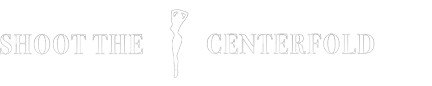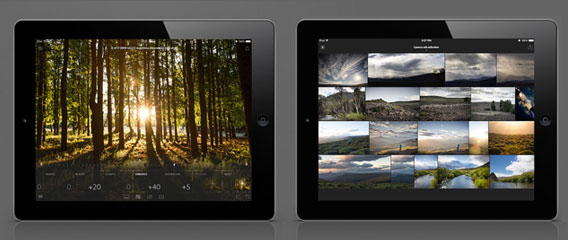Adobe Lightroom Mobile For iPad
Lightroom mobile is immediately available for iPad 2 or later running iOS 7, from the Apple App Store and requires Lightroom 5.4 for Mac or Windows.
Lightroom is making its way to mobile, and it will arrive first on iPad. Adobe has just announced that this app would be available to subscribers to the Creative Cloud program and the Photoshop photography program. The mobile version of the app does not aim at replacing the desktop one. On the contrary, it is a companion app that has been designed to help users organize and share, in addition of making some light editing on the go. When they get back to their computers, everything will be synchronized and ready for a new round of modifications, no action required.
That’s the way it should work, but how do you make this work with huge RAW photo file? Adobe’s solution to this is to use a Lightroom 5 feature called smart preview which is a large file proxy which is only 1-2% of the size of the original photo. That is the version which will make its way to mobile devices via the Adobe Cloud.

And this is why you have to be subscribed to the Creative Cloud: the system will need to use an Adobe account for the sync to work. Lightroom users will be able to sync a entire collections of photos to mobile devices because the desktop version remains the repository of the super-large photo files. Yet, the proxy photos are good enough to visualize the edits done on the tablet.
Lightroom mobile and the photography optimized synchronization architecture puts the powerful tools from Lightroom 5 at photographer’s fingertips, including:
- Sync mobile edits, metadata and collection changes back to the Lightroom catalog on a Mac or Windows computer
- Automatically import images captured on an iPad and sync back to a Lightroom catalog on the desktop
- Work on images, even when your iPad is offline, for a truly portable experience
- Sync photos between Lightroom 5 and Lightroom mobile; synced photos can also be viewed from any Web browser

Adobe points out that Lightroom Mobile is a completely different experience than the desktop version. It’s fine to do image culling or image adjustment, but the idea is that work that requires the precision of the mouse will be better done on a computer. To make things easier on tablets, Adobe provides a number of preset effects that can be applied with a single tap. However, you can have more control if you want to, and the iPad app features many of the controls from the desktop application, but in a finger-friendly interface.
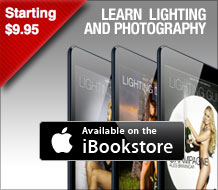 After applying the effects, a 3-finger tap and hold shows the original image. Releasing the fingers will go back to the edited image. This is a nice and quick way to see the before/after.
After applying the effects, a 3-finger tap and hold shows the original image. Releasing the fingers will go back to the edited image. This is a nice and quick way to see the before/after.
Upon completion of the work, Adobe will sync those changes back to the Adobe cloud. There is no image being transferred back and forth. Instead, Adobe saves the modifications as commands which are tiny in terms of storage space. Your desktop Lightroom app will then be able to apply the same changes to the original images. The user does not need to publish or sync anything. Adobe does all of this for you in the background.
What happens if you’re not connected? For example, if you are going to board a plane, you can go “offline” and download the image settings and image proxies to the iPad. You can work on them and when a broadband connection is available again, it will sync.

You can share images to any number of services that you have already integrated in iOS, and if you need to there is also a slideshow mode that lets you show the images to someone who does not have Lightroom installed. Adobe also made it possible to share on social networks, like Google+, etc…
It is also possible to import images from the iPad camera roll into Lightroom Mobile. Again, these images will flow back to the desktop app (in their full form this time) without user intervention. If you want to, it is possible to auto-import all the images that you capture with the tablet so that you don’t even have to ask Lightroom Mobile to import them. Now that we have an excellent RAW photography software on iPad, maybe it’s time for it to get an awesome camera module.
To learn more, head over to Adobe’s LR Mobile website or blog by clicking here and here, respectively, or download the app for yourself from the iTunes App Store. If you don’t have a creative cloud subscription, you can ‘get started with Lightroom Mobile’ at this link.

© 2014 Copyright ShootTheCenterfold.com. All rights reserved.