Macbook Pro Retina A Photographer’s View
What did I learn from these tests? Well, the laptop’s internal SSD is a real speed demon at an average speed of 400MB/Sec. Wow! No wonder Photoshop CS6 boots in 2 seconds! My suggestion is that you limit use of the internal boot SSD to applications and scratch files. Keep your data files on an external drive. This is simply best practice.
While Thunderbolt is speced as faster than USB-3, using the GoFlex Pro adaptors they clocked almost identical speeds, and curiously so did the 5400RPM vs 7600 RPD disks. I have no ready explanation for this. The Vertex 240GB SSD drive was another story. It’s fastest when connected via the GoFlex Pro Thunderbolt adaptor and still pretty impressive via the USB-3 cable. Please note that these tests were run three times each and the results rounded and averaged.
…
There isn’t much more to say for now. If you need (or simply want) the best Macbook Pro yet, then the new Retina is the ticket. Thinner, lighter, faster, fantastic screen resolution, less reflections and better battery life. Other than the fact that it’s more expensive than a non-retina display model (what did you expect – cheaper?) it’s a fantastic upgrade.
Apple has also released new information
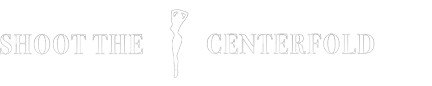



















While I am as astonished as Jarmo appears to be about this notebook’s lightning-fast internal disc drive, I am still skeptical about the concept of “iCloud” and the fact that this (as well as most of the newer notebooks) has NO internal CD/DVD-ROM drive from which to install software, listen to music, watch movies and the like.
While iCloud seems incredibly advantageous to the advanced user, I pity the new user who has bought this laptop as his/her first computer. Here’s this person with a shelf full of software distribution CDs/DVDs, plus who-knows-how-many music CDs and movies on DVD who suddenly realizes they are of no use unless he uploads them to “the Cloud”.
“From where?” he/she asks. Well, unless the user has an older PC (read, with built-in CD/DVD-ROM drive and Internet connection), chances are he/she will have to schlep over to the local WalMart, BestBuy or similar venue to have those CDs and DVDs uploaded to “the Cloud”. Or, if money is not the issue, he/she can purchase CDs (many of which he/she probably owns on disc) online from Apple’s iStore.
If I do end up purchasing one of these ROM-less wonders, I will no doubt also buy an external USB-powered CD/DVD-ROM drive…just in case.
I have the last generation macbook pro and I’ve maybe used the internal DVD ROM drive once. With internet speeds exceeding 75mb/s in some areas and the way a CD Drive kills battery life while spinning, it seems an obvious choice to remove the CD drive from the equation. This is the same argument that could have been made in cars when manufacturers finally removed the tape decks, this is already old technology and any software you can purchase can be downloaded from the internet.